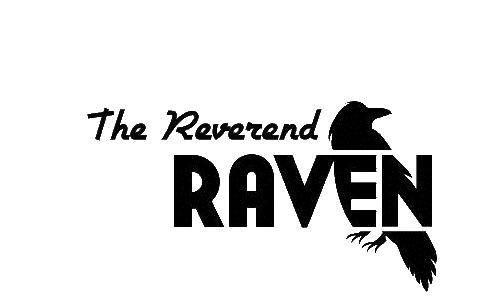If you are an Xtra Pro member, meaning you have signed up for both website and broadcasting privileges, here is where you can place your show page code. It should be already there for you- right below this message. Be sure to add your own words about your show and delete this message. Also (and again, this only applies to Xtra Pro members), you need to head over to > Settings > IntuiTalks Studio and edit your setting (create your studio room) in order for the code to work. If you are seeing an error instead of where your show link should be, from your dashboard, please go to > Sidebar Content and drag the IntuiTalks_Studio block to the “Shortcodes” box.
Error: Your Requested widget "IntuiTalks_Studio " is not in the widget list.
- [do_widget_area sidebar-1]
- [do_widget id="recent-comments-2"]
- [do_widget_area sidebar-4]
- [do_widget id="nav_menu-2"]
- [do_widget_area sidebar-5]
- [do_widget id="social-icons-widget-2"]
- [do_widget_area sidebar-6]
- [do_widget id="text-2"]
- [do_widget_area widgets_for_shortcodes]
- [do_widget id="intuitalkssidebarwidget"]
- [do_widget id="contact_form-2"]
- [do_widget_area wp_inactive_widgets]
Show Archives
[intuitalks_recordings]
*If you are a Pro member only, simply delete this page in your dashboard and create new pages as you like. < delete this too. *Hint, you can add images, and anything you like around the show code- just don't remove it or modify it unless you don't want it. ;)